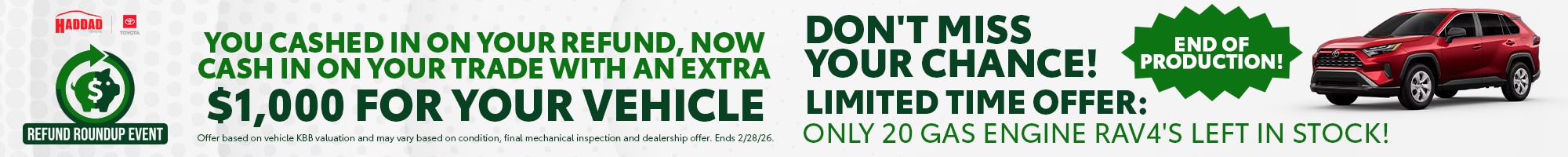
Understanding Toyota Dashboard Warning Lights
Haddad Toyota wishes to detail and explain the variations of Toyota dashboard warning lights. When coming to life, your attention should be drawn to each symbol that flashes or stays red.
It's then you should have an expert Toyota technician diagnose the issue before going any further past Pittsfield.

What to Know
Technology has spurred major advancement and improvement across the automotive industry. From the way vehicles are now sustainably powered to driver-assist features, it's as if nothing has been overlooked while encompassing all the same. Provided then is a safer Toyota 4Runner for all purposes and intent outside Great Barrington.
As such, this degree of innovation is clearly noted by virtue of your Toyota dashboard. Designed for relaying performance data, speed and RPMs (revolutions per minute), there are other elements that have been fashioned to raise your awareness of subtle, potential problems.
Toyota dashboard warning lights are for your benefit, and deliver a medium of time for you to set up a service appointment near North Adams.
Dashboard Warning Light Details
Summarized following are the various warning lights that remain hidden from view until the need of attention. Best practice with a light shining is to keep calm and continue on your way until which time you can make the earliest possible service date. To this latter sentiment, don't dare delay.

ABS Light
The ABS light is noticeable for the letters "ABS" enclosed by a red circle and parentheticals. This serves to announce that your Toyota Tundra brakes need to be serviced, or issues with the model's brake assist system overall.

Tire Pressure Warning Light
The tire pressure warning light features a horseshoe-shaped yellow light with an exclamation point. This signals that one or more tires have lost enough pressure to warrant immediate attention, otherwise you might expect flattened tires altogether when past Williamstown.

Overheating Warning Light
The overheating warning light will display a stylized temperature gauge that floats on water. Brought to attention here is the probability of an engine overheating to a level requiring a service appointment secured by using our online service scheduling tool.

Fuel Warning Light
Of all the Toyota dashboard warning lights, the fuel warning indicator is the most obvious. Simply put, with fuel running low you'll be duly alerted to fill up as soon as possible. For better preparation, always try to maintain a fuel tank that's more than half-filled near Bennington, VT.

Check Engine Light
The check engine light is denoted by the engine symbol and the word "check" placed below. This could signal a multitude of potential problems to get ahead of. Everything from a failing battery and misfiring engine to errant oxygen sensors or a loose-fitting gas cap would fall under this warning.

Low Oil Pressure Warning Light
The low oil pressure warning light emits the image of an oiler in red coloring. Should this come to life during operation, be sure to safely pull to the side of road and turn the engine off. Here, damage could be costly but may only signal need of more oil.
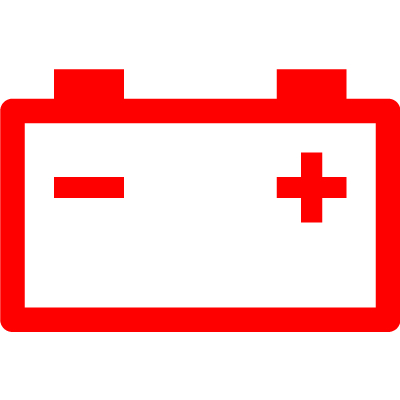
Charging System Warning Light
The charging system warning light will appear like a battery icon to indicate something amiss with your Toyota Tacoma battery. While this could spell an issue that's complex, it's best to visit our local Pittsfield-area Toyota service center to have your battery checked and tested as would be required.

Wiper Fluid Warning Light
The wiper fluid warning light warns of fluid being too low for any appreciable viability. Essential it remains to keep a full level in order to ensure your Toyota RAV4 windscreen may be cleaned of the elements and seasonal debris outside Great Barrington.
Haddad Toyota - Visit with Us for Warning Light Issues
Once any warning light comes on, be sure to make a service appointment.
Our team of Toyota factory-trained technicians will diagnose the issue at-hand with state-of-art equipment and Toyota parts installed toward a safer Toyota in New England.
-
Haddad Toyota
130 Pittsfield-Lenox Rd
Pittsfield, MA 01201
- Sales: (413) 445-4535